No bad language
(at the Moderators' discretion, but generally PG).
No personal attacks against other players.
No posting of links or coordinates.
Respect the Mods, and have fun!
Moderators are players who have Volunteered to help moderate the chat room.
They have the power to silence those who break the rules of chat for 24 hours.
They are also able to change inappropriate player names.
Otherwise they have no additional powers or access beyond what players have.
Posted in : Chat Room, Developers, FAQ, Moderators, Rules, Volunteered
There are a number of Game Masters.
There are also some programmers that lurk around, but they don’t talk much above a whisper.
All the Company Employees have a Blue chat bar.
Unpaid moderators have a Grey chat bar.
Posted in : Chat Room, Developers, FAQ, Forums, Game Masters, Rules
This game permits PvP and attacks are a part of the game.
People with power seldom want to lose their power in attacks on their equals.
They are attacking you BECAUSE you are weaker and keep attacking you because they get stuff from you
(or because you piss them off with your reaction to them).
So react reasonably, and set your city up to keep them from getting anything from it.
See the section titled “DEFENDING YOUR CITY.”
Posted in : Attacking, Defenders, Defending, Defending City, FAQ
You can share your thoughts and give feedback on the game.
“Beta-Bug Reports” is a place to report bugs, and get updates on what is coming
(The GMs will be keeping us informed there).
“Arthur” has information about the current game including a recruitment folder.
Alliance members get a folder of their own.
If you want to chat to a single person,
use @name text or /name to whisper.
/a text talks to just your alliance.
From the alliance tab
/g speaks globally
You can’t.
But you can click on the alliance tab so you will only see what is being said by members of your alliance.
1) Don’t be rude or offensive with your posts.
2) Don’t yell (all caps).
3) Please read this FAQ and try out the tutorial before asking a question in Chat
4) Don’t post “join my alliance” posts more than once every 5 minutes.
No
You Are Not Allowed to post links in the Global Chat room.
Posting links has been abused,
so the Admins have forbidden their use.
Racist, sexist, homophobic, and other discriminatory remarks are against the rules of chat.
Swear words
(includes ones with st*rs substituted) are not allowed.
You should not be posting other people’s coordinates.
Chat includes a wide diversity of ages and people’s, so comments should be appropriate for all.
If somebody is being offensive you can click on their name and select “Ignore” to not see anything else that they type.
There is not currently a way to remove someone from your ignore list so you might not want to ignore too quickly.
When Chat gets busy,
you can reduce confusion by including at least part of someone’s name in the reply
For the moment attacking a Second City
will have the same limitations as attacking your original city.
Eventually, when you have multiple cities
all but one of them will be conquerable.
Posted in : Building Second City, Conquered, FAQ
Each city’s resources, knights, and troops are separately tracked, but can be transferred between cities
(Reassign them).
Buildings, building prerequisites, and control of wilderness squares are tracked separately.
Research gained is shared by all cities
(but with separate queues at each).
Recall them from the original city.
Posted in : Army, Defenders, Encamping, FAQ, Forces, Recall, troops
Click on the blue + sign (upper right) for details.
Summarized:
First get to 7th level.
Second, take control of a plain square
(see CONQUERING THE WILDERNESS above)
and recall your troops from the square.
Then send 250 Supply Troops to the location (click on wild and select reinforce).
With the supply troops, you need to reinforce 10,000 each of Gold, Food, Wood, Stone, and Ore at the location.
Then click on the plains square and select Build City.
Posted in : Army, Building Second City, Defenders, FAQ, Forces, Recall, Resources, Supply, troops
You can now build a second city, but third cities won’t be possible until some future updates ...
Posted in : Building Second City, FAQ, More Cities
1,000 of the appropriate resource per level of a Wilderness Square.
Barbarian camps have much more.
An undisturbed level one camp has: Gold: 1k, Food: 100k, Wood: 10k, Stone 2k, Ore: 200.
You only bring home as much of the loot as you have carry.
Posted in : Attacking, Barbarian camps, FAQ, Resources, Wilderness
See the “Scouting” section above to find out what you will be facing.
Send a much stronger force against them.
Don’t bother with the Scout function versus Wilderness squares.
If you want to find out the number of troops Defending,
send a single troop with a knight to ATTACK the province:
the troop will die but your knight will return unharmed.
You can then check the battle report
(via Messages – View Reports).
Scouting is useful against player cities.
Posted in : Attacking, Battle Report, Defending, FAQ, Knights, Scout
Troops do not occupy barbarian camps and enemy cities
(they just bring home resources).
Sometimes armies retreat from a battle without losing all their troops
(check the battle report).
Finally,
you can only occupy a number of other wildernesses equal to the level of your castle:
once your cap has been reached you will need to either upgrade your castle or abandon a wilderness before capturing a new wilderness.
Posted in : Encamping, FAQ, Wilderness
Once you have sent your troops, a countdown on the troop march will appear on your screen .
When your Messages box starts flashing you can check the Battle Report (via Messages – View Reports) to see if you won.
If you defeated the wilderness, your troops should be listed as encamped
(unless you have already conquered the number permitted by your castle size).
You do not need to leave them there any length of time:
If you go to your Rally Point, click on Troop Movement, and “Recall” the troops, your will still control the wilderness.
If you go to the wilderness directly and “Abandon” the province, you will not control it any more.
Posted in : Army, Battle Report, Defeated, Defenders, FAQ, Forces, Rally Point, Recall, troops, Wilderness
First, make sure you have an UNASSIGNED knight in your Knight’s Hall
(ideally one specialized in combat).
Go to the map and hold your mouse over the wilderness areas to see their level and their resource boost.
You can scroll the map by clicking and dragging.
Choose a level ONE wilderness (no higher) and click on it.
Do not attack a Barbarian Camp yet (they are 10x stronger).
Choose attack and then assign your troops and a knight
(you left one unassigned right?).
Select “March” and wait for the troops to arrive.
Posted in : FAQ, Wilderness
Everything in Kingdoms of Camelot takes time and better troops take longer.
Assigning a Knight to be a Marshal makes training faster
(see “How do I use Knights?”).
Additional barracks speed up troop training
(the number seems to be more important than their level of upgrade, but both make a difference).
Upgrading your stables speeds up training of horsed troops.
Also, you can research Geometry to speed up Siege Weapon training.
Posted in : Army, Barracks, Defenders, FAQ, Forces, Knights, Train, troops
Troops require the following amount of food per hour each:
- Supply troops = 2,
- Militia = 3,
- Scouts = 5,
- Pike = 6,
- Swordsman = 7,
- Archers = 9,
- Supply Wagons = 10,
- Cavalry = 18,
- Hvy Cav = 35,
- Ballista = 50,
- Battering Ram = 100,
- Catapults = 250.
Troops eat this food whether stationed in the wilds or in your city.
If used to reinforce an allies city, they ally must feed them
(either with their own food or with food you send them).
Click on the Barracks and select the troops you want to train.
Be aware that troops eat food no matter where you put them.
So try not to build beyond your capacity.
You can dismiss troops in your barracks.
Posted in : Army, Barracks, Defenders, FAQ, Forces, Train, troops
Before doing any conquering you need to build a Barracks, a Knights Hall, and a Rally Point.
You will also need a hundred or more combat troops
(undamaged Level 1 Wildernesses will have 50 supply troops and 50 militia),
and at least one knight
(see “How Do I Build Knights?”).
Posted in : Attacking, FAQ, Wilderness
You can see your alliance’s attitudes from the Alliance Info tab.
(after clicking the Alliance button at the top of the screen).
Chancellors and Vice Chancellors of an alliance can set other alliances to “Friendly”, “Neutral,” or “Hostile.”
When you do so, both alliances are notified of the change.
When you set your alliance as Friendly to another alliance, your members no longer have the option of attacking their members.
Setting it to Hostile has no other affect beyond making your intentions clear.
Posted in : Alliances, Chancellor, FAQ, Vice Chancellor
You need a level 2 embassy to start you own alliance.
When you create it you become the Chancellor of the alliance.
Once it is created you can advertise for it in chat
(please don’t do so more than once per 5 minutes).
You can also accept and invite members from the Members tab.
(click invite to alliance and press “Player Search” to look them up).
Once you have members you can choose to promote some to officer or Vice Chancellor positions.
Officers get the mail that is sent to the alliance,
Vice Chancellors gain the ability to set attitudes for the alliance,
and
both positions can accept and remove members.
Posted in : Alliances, Chancellor, FAQ, Officers, Vice Chancellor
The alliance list sorts them by Might. Some are more violent, others are more defensive.
Some help out new players and others only want advanced players.
Decide what you want and ask around?
You can always change later.
If an alliance officer sends you an invitation, you can accept the offer (click on the alliance button at top of screen).
Once you have a 1st level Embassy, you can ask to join an alliance through your Embassy.
Joining through your embassy is MUCH easier on the head of the alliance because they can see your might and accept you directly from their embassy.
(instead of having to look you up and add you and then have you accept it later).
Alliances are limited to 100 members and some require a minimum might, recommendation of another member, or frequent play.
You can only be in one alliance at a time.
Alliance members can see details about their alliance (on the Alliance screen).
They can send resources or troops to allied cities (go to the allied city on the map and click on the city).
A city can host as many allied armies as the level of their embassy.
They also have their own chat room and forum to discuss alliance issues and plan their attacks.
The Chancellor of an alliance can designate other alliances as “friendly” or “hostile.”
Officers can also invite people to join their alliance and/or kick people out of their alliance.
Posted in : Alliances, Chancellor, FAQ, Officers
Alliances are groups of players who join together for a common purpose.
The members do not have to be facebook friends.
A list of the alliances (sorted by Might) is viewable by clicking on the Alliance button at the top of the screen.
Might is recalculated by the system every 15 minutes.
Might is increased by upgrading buildings/fields, increasing your number of troops, and completing certain quests.
Losing troops in combat will take their bonus out of your might total (you will never lose levels that you have gained).
Defensive units do not add to might.
Eventually Might will also increase some with successful battles.
First,
try talking to them in a reasonable way (via e-mail).
Some will leave you alone if you object: they want easy resources but don’t want to be nasty about it. Few respond well to tirades or whininess.
Also, read the “Hunker Down” option in the question above and work on setting up your city so the attacker doesn’t get anything.
Whenever you see an attack coming (or are going to be away from the computer) make sure you aren’t leaving resources and gold around to be taken.
Queue up troops to get your resources down below your stores.
To reduce gold you could spend it on research or happiness or hire knights or lower taxes.
If the attacks continue, you need to keep gold out of your treasury:
Wait to collect your level up quest rewards until the last minute and consider switching to a levy economy (see the BUILDING YOUR CITY).
Posted in : Defending City, FAQ
Level up your wall and train defensive units (click on the wall to do this).
Build up your might and your army (see CONQUERING WILDERNESS ) so people won’t be willing to attack your city.
Set the troops to defend (in your castle).
Find a tough alliance (see ALLIANCES)
who will stand by you if you are attacked.
Of course, defenses always fight so aren’t hard to wipe out when you don’t have an army to back them up, and leaving your troops on defend DOES run the risk that somebody bigger could come along and wipe your army out while you’re away….
I suggest focusing on the Hunker Down approach.
Posted in : Attacking, Defending City, FAQ
Most players won’t keep attacking if they can’t get anything:
Level up your Storehouse to protect all your resources from attack.
This mostly works but does not protect your gold (if they get past your walls).
To avoid losing your troops, tell them to hide in the sanctuary (do so in your castle).
Posted in : Attacking, Defending City, FAQ
First realize that attacks will not destroy buildings or capture your city.
There are two approaches to dealing with attacks from others:
1) Hunker Down
2) Make them Hurt
Posted in : Attacking, Defending City, FAQ
Attacking armies must defeat your army to plunder any resources not protected by your storehouse.
The army must get past your wall and its defenses to plunder your gold (storehouse doesn’t protect gold).
Your Marshal’s combat score is used for armies that are on defense.
If you hide your army “in sanctuary” (done in castle) then it won’t fight, but the wall defenses will fight either way.
You city loses 1 happiness if your army is defeated (or absent) and 5 happiness if the walls are defeated.
Posted in : Defending City, FAQ
You may not attack or be attacked by other players for the first four days of game play unless your castle reaches level 5.
You should make an effort during that time to set up your city for when the time runs out.
Posted in : Defending City, FAQ
Loyalty is currently an unimplemented feature.
Once it works your Knight’s loyalty will go down if they aren’t paid their salary.
If it goes low enough they will abandon you.
Knights are used to speed up construction times, increase resource production, and lead your troops into battle. You need to build a Knights Hall to hire Knights.
Knights cost 1,000 gold to hire and have an ongoing gold cost based on their level.
Click on your Knights Hall and select a friend to hire from the Appoint Knights tab (the friend does not have to play KoC but has a +5 to skills if they do).
Then go to the “My Knights” tab and click “Assign Role” to put the knight to work.
Click “Assign Skill” to boost the attributes appropriate to their role.
When you want to wage war, you will need to either temporarily Un-Assign one of your knights (probably your Marshal since she also needs Combat skill), or have an extra Knight who remains unassigned to lead armies. Eventually, you might want additional knights to lead additional armies
In a Levy Economy you raise the money you need on demand instead of building it up slowly with taxes (see above for a detailed explanation of how taxes, happiness and population work).
To convert over, you should build cottages to increase your population while lowering taxes slowly until you are just barely breaking even.
When you need money, go to your castle and select “Increase Gold.” Each “levy” drops your happiness by 20, but it bounces back quickly with low taxes.
Your levy amount becomes much larger as your population goes up.
People use a lot of strategies with tax rates and they all seem to work fine.
Some tax really high and buy happiness in their castle.
Most tax between 15-20%.
Yes.
If your idle population is negative your resource production goes down.
Posted in : FAQ, Population
Hold your mouse over the people on the bottom right of your screen (when on the supply tab).
Your population limit is determined by your cottage capacity.
Your current population is a percent of the limit equal to your happiness.
Your labor force is the number of your population that you are currently employing in your buildings and fields. Your idle population is the number of population available to work in buildings or be trained as soldiers.
Idle population trained as soldiers will replenish over time (depending on your happiness level).
If you want more population you need to build cottages or lower taxes.
You can increase your tax rate (in your castle) and/or build cottages (in your city) to increase your tax revenue and gain gold over time.
You can swap gold for happiness (or happiness for gold) in your Castle.
You can fire some knights (see “How do I use Knights” below).
You can sell resources for gold in your market (see above).
You can go to war and steal it (probably not a good idea when you are first starting out).
Look in the supply tab (bottom right) at gold.
The left number is your current gold.
The right one is how much gold you get each hour (“Net Income”).
Net Income is determined by subtracting your Knight’s Salary from your Tax Revenue.
Tax revenue is a straight percent of your current population equal to your tax rate.
You can use your market to trade with other people who live in your province.
(a region marked with red lines on the map).
You click on a tab to choose the resource you want to trade. Then you choose whether you want to buy or sell the resource, the amount of the resource you want to buy and sell, and the price in gold you will pay or charge for each unit of the resource.
Once you have made your offer, the market either matches it with a current offer/request or posts it for such time as an offer/request occurs. Good offered up for sale become unavailable for your use, until such time as you cancel the offer.
A fee is charged when you make the offer and is not refunded if you cancel it. It has been reported that the market does NOT protect goods that have been offered from being raided.
You can use the Market or you can transport resources to alliance members (see Alliances).
They start to desert you.
The chance that 10% of your troops will leave goes up every 6 minutes that you don’t feed them.
If not fed, you will eventually lose enough troops to bring your upkeep in line with your production.
Resources replenish based on their hourly production (minus troop upkeep for food).
You can increase your long term production of resources by developing (and/or upgrading) your fields, conquering appropriate wilderness spots (they DO stack), assigning a knight to be your steward (after building a Knight’s Hall) and completing appropriate research (after building an Alchemy Lab).
In the short term, you can increase production using items from you’re My Items tab (gained by completing quests or spending gems).
To reduce demand for food, you will need to get rid of troops (putting them in the wilds no longer works).
They include Food, Wood, Stone, and Ore (Gold is not counted as a “resource”).
All four are produced in your fields.
You can find your current totals listed near the top of your screen.
Holding your mouse over its picture, shows you more information about it.
When the capacity limit is reached, your fields don’t produce any more.
The hourly production is the amount you produce per hour.
With food, the troop’s upkeep shows how much food your troops are eating each hour.
You can see hourly production more easily on the Supply tab at the bottom right corner of your screen.
Level 10.
if have a Divine Inspiration item (you can buy it with gems, win it in a tourney, or win it in Merlin’s game).
Level 9 if you do not.
Posted in : FAQ
Everything in Kingdoms of Camelot takes real time.
Time is the biggest limiting factor in the game.
Eventually, things will take many hours (or even several days) to complete.
You can shave off up to 10 minutes if you are willing to pester your friends (select “Upgrade With Help” when building).
Knights are a BIG help when assigned to appropriate roles (see “How do I use Knights?”).
Also, you can research Giant’s Strength to speed up construction of buildings in the city and fields
Posted in : Building First City, FAQ
This is a game that rewards constant attention. On the plus side, build and research times keep increasing at higher levels, so you WILL eventually be able to start an upgrade and walk away for a while.
Also,
when you build a second city, it will have its own research, build, and training queues (see BUILDING SECOND CITIES ).
Posted in : Building First City, FAQ
Click on the building. You can either select “Deconstruct” or use a Dragon Stomp item (if you have one).
Posted in : FAQ, General Questions
Most options have prerequisites.
If you aren’t allowed to build / research / train something listed, click on the item anyways.
Then, look for the place that lists requirements for the item: those listed in red are ones you don’t currently have. It could be that you need to build something, research something, or build up a resource or your population.
Posted in : Building First City, FAQ
Check your options when you click a blank spot in the city or field. If that doesn’t work, check your research queue in your Alchemy Lab.
Some of the research items sound a lot like buildings…
Posted in : Building First City, FAQ
train troops
train defenses
research technology
build buildings....?
At any one time, you can be constructing a building, researching something (once you have an Alchemy Lab), building defenses (click on your wall) and training a troop (once you have a barracks).
Click on an empty plot in the City or Field (see tabs at top left) to select what you want to build.
Click on Wall in your city to build defenses (or upgrade your wall).
Click on your Alchemy Lab to research.
Click on your barracks to train troops.
You can queue up as many troops as your number of barracks.
Posted in : Building First City, FAQ
If the system offers you a chance to create a new city as you log in, don’t take it .
(unless you want to play on a second domain).
If you are logged in and can’t find your city you may be on the wrong domain. Go to change in the upper right corner of your screen and try switching domains.
Posted in : FAQ, General Questions
The gems you start with and/or gain in your initial quests are your only freebies. To get more, you need to either purchase them with money, or complete the Internet offers. You can not get them otherwise through the game.
Posted in : FAQ, General Questions
You can get more Merlin’s Tokens by purchasing them with gems. You also gain a chance to play Merlin’s game for free each day, and get a second free game if you help a friend with construction.
Posted in : FAQ, General Questions
Read over the quest carefully. The objective is what you need. The description gives hints on how to meet the objective.
Posted in : FAQ, General Questions
Follow the Tutorial and Use the Quests.
They will lead you through many of the important aspects of the game, and reward you as you go.
If you want to skip something proposed (like building a watch tower when you still have three days of protection left), you can always do quests from the list out of order.
Posted in : FAQ, General Questions