Build-a-Thon!
Our Level 10 and 11 Build-a-Thon continues! Begin construction on ANY Level 10 or 11 building, including our NEW Level 11 Storehouse and Embassy, and be entered for a chance to win 1000 Gems. Every Level 10 and 11 upgrade you start grants you another entry. Hurry, the event ends Monday, July 4th at 11:59 PM (Pacific)!
We will be picking 5 winners and awarding them on Tuesday, July 5th.
Weekend Sales!
Check the shop all weekend long for amazing holiday sales! You can also pick up some exclusive items like the brand new Chest of Order! This item is available for a limited time only and contains three Portals of Order for a great price.
4th of July Login Bonus! FREE Catapults!
Login to Kingdoms of Camelot on the 4th of July (as defined by U.S. Pacific Time) and receive a special gift of 200 FREE Catapults! You will receive this gift only on the domains that you log in to so be sure to log in to each of your domains. You will receive your Catapults the following day, July 5th.
Make sure to save the date and RSVP to our Facebook Event now!
Posted in :
NEWS,
The KofC Team,
UPDATES
Facebook policies require that by July 1st, 2011 all Facebook games, including Kingdoms of Camelot, must offer Facebook Credits as their method of purchasing in-game currency. Between now and then, some of you may see the option to purchase Kingdoms of Camelot Gems with Facebook Credits.
We'll gradually roll this change out, ending with Facebook Credits as the only payment method starting July 1st; we hope that those of you who purchase with Credits will find it easier and more convenient.
We've already heard from many of our players who are very happy with the new system, and we hope that you will be too.
If you have any questions about Facebook Credits, please check out the FAQ here: Facebook Credits FAQ
Thank you for playing Kingdoms of Camelot!
Posted in :
NEWS,
The KofC Team
Step by Step Guide on how to use the Barbarian Raid
How to set up a Raid:
1. There are 2 different methods you can use to set up a new raid:
- Select “Raid” after clicking on the Barbarian Camp of choice. (Located along Scout and Attack)(See Pic Below)
- Go to your Rally Point, select the “Barbarian Raids” tab, then click on the “+ Add Raid” Button.

2. Both of the above options will bring you to the “March Troops” modal, similar to that when sending out a normal march in the past. Here you need to select the amount of troops you wish to send and select a Knight to lead the charge.
3. Click “Raid and Save” at the bottom when you are satisfied with the raid and you’re all set! Make sure to check the “Barbarian Raids” tab within your Rally Point to check on the status of your scheduled raids.

Important Information:
- Barbarian Raids will march continuously towards the desired Barbarian Camp. You are guaranteed to get a full yield from these camps, even if you aim all of your raids towards the same camp.
- You are not required to remain inside of Kingdoms in order for your troops to continue barbing! Scheduled Raids will continue to march on their targeted Barbarian Camp even if you exit out of the App!
- In order to ensure that your raids are continually running, you will have to check and restart the Raid Timer at least once every 24 hours. Simply click on this button within the “Barbarian Raid” tab in your Rally Point to continue your raids for another 24 hours.
- Raids take up a Rally Point march slot regardless if they are currently out marching or in any other state. You will have to delete one of your raids before you can send more troops out. Once that march has returned, then you can set up the raid again.
- The "Auto Delete Battle Reports" option will be checked as default when the feature is rolled out. You can change this setting by deselecting the setting box on the Raid modal. Players will not receieve Raid Reports when they are not logged in to the game, and all Raid reports will be deleted after three days.
- Make sure to send enough troops to suffer no or minimal losses if you wish to take advantage of the stop raiding killswitch that will kick in if you lose more troops then your current setting (default is set to 100%, so any raid will end if your troop count drops below your initial troop numbers assigned to that raid).
- Barbarian Raids can only be set to march on Barbarian Camps. You cannot schedule any marches on player cities or other Wilds using this feature.
- Barbarian Raids will march at a minimum of approximately 3 minutes, even if you Raid camps that are close by.
- Barbarian Raids can be asked to be stopped while Raid is running, and will stop once Raid is returned to your city.
Posted in :
Attacking,
Barbarian camps